Linc Support Escalation and Deployments
The Linc standard Terms of Engagement contract makes reference to SUPPORT ISSUE SEVERITY RATINGS, and an ISSUE RESOLUTION MATRIX under APPENDIX C. Please refer to Appendix C of your organisation’s specific Terms of Engagement contract for background to this summary.
Overview
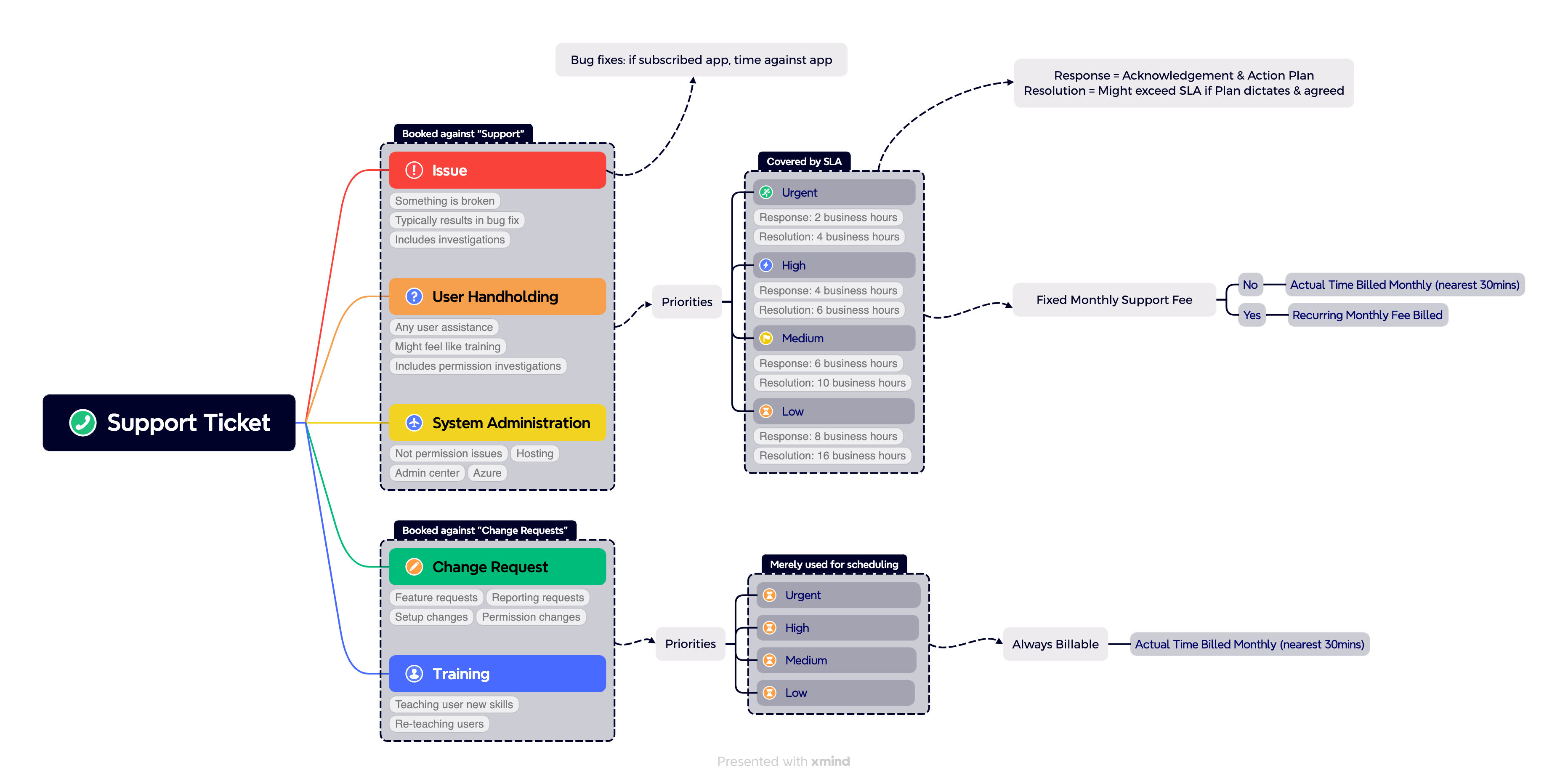
I’ve logged a ticket, now what?
- Wait for your ticket number confirmation email.
- A helpdesk operator will triage the ticket by 1) verifying the classification and 2) verifying the priority and 3) assigning the ticket to an agent.
- An agent will review the ticket, within the Response Time (see below) appropriate for the ticket type and priority, and revert with a plan of action or resolution.
- Unless otherwise communicated with the agent, the agent will oversee the implementation of the plan of action and drive the ticket to resolution within the Resolution Time (see below).
- If for legitimate severity reasons as outlined by the Severity ratings above, the response or resolution times need to be escalated, contact us telephonically and speak to the Linc Authorised Support Consultant for your site, and after that, to the Linc Authorised Signatory - both as stipulated in your Terms of Engagement contract, Appendix B.
What should I NOT do?
- Unless the severity of the issue is clearly within the above defined parameters, do not abuse the escalation process.
- Please do not start phoning any and all Linc consultants whom you have contact details for in hopes of escalating the ticket.
- Please do not erratically message , whatsapp or email any and all Linc consultants whom you have contact details for in hopes of escalating the ticket.
- Please maintain a courteous level of interaction with the helpdesk operator, or Linc employee that answers your call to our offices to enquire about the ticket, or attempt to escalate the ticket.
What are the different ticket types?
- ISSUE
- something is broken
- typically results in a bug fix
- includes investigations
- USER HANDHOLDING
- any user assistance
- might resemble training
- includes permission issue investigations
- SYSTEM ADMINISTRATION
- not permission issues
- hosting
- admin center, sandboxes
- azure
- CHANGE REQUEST
- feature/development requests
- reporting requests
- setup changes
- permission changes
- TRAINING
- teaching users new skills
- re-teaching users
What is considered an ISSUE, and what is NOT?
- An issue is any problem with the Supported Commercial Software or Supported Developed Software which is not within your organisation’s ability to resolve.
- EXCLUDED from this are (but not limited to) missing setup, user permissions, problems caused by a lack of understanding by the end user, hand-holding requests, etc.
- ISSUES are typically problems with the system platforms, or bugs in code that are causing undesired system behaviour.
Severity Ratings or Priorities
- Urgent: System unavailable. No workaround available. All users affected. Loss of critical functionality. Client/financial impact risk.
- High: Moderate system degradation. Many users affected. Non-critical application failure. Work can reasonably continue in an impaired manner.
- Medium: Operational problem. Little user impact. Business substantially functioning. Loss of non-critical functionality. Users can still provide a service.
- Low: No urgency. Best-effort scheduling sufficient.
What are the Response Times?
Definition: time within which Linc will endeavour respond with an action plan for the issue.
- Urgent: 2 business hours
- High: 4 business hours
- Medium: 6 business hours
- Low: 8 business hours
What are the Resolution Times?
Definition: time within which Linc will endeavour to resolve the issue, unless otherwise agreed with you, based on the plan of action.
- Urgent: 4 business hours
- High: 6 business hours
- Medium: 10 business hours
- Low: 16 business hours
What if the response or resolution times are not achieved?
- The response and resolution times are guidelines which we endeavour to achieve, but are not guaranteed.
- If your organisation is subscribed to a fixed monthly support fee with us, there are contractual terms and conditions related to these response and resolution times: please refer to your contract signatories for more information.
What is covered by the fixed monthly support fee
If your organisation is subscribed to a fixed monthly support fee with us, the following ticket types are included in your monthly fee:
- Issues
- User Handholding
- System Administration
So what about development requests?
- Once the specification has been confirmed, development requests are scheduled on a weekly basis for the work to be done by the development team.
- The minimum lead time for a development request is one week from the Friday of the week that you logged the request.
- If you believe that there is a reasonable reason why a development request should be escalated beyond this lead time, communicate via the change request ticket with the assigned agent, who will discuss the escalation internally with the development manager.
- Please do not attempt to escalate or enquire about the progress of the development request, or attempt to escalate the delivery of the development request directly with the developer. Maintain all communication with the assigned agent.
- Bug fixes are not considered development requests and follow the ISSUE prioritisation and escalation process outlined above.
When are deployments done?
Definition: Deployments (or installations) of updated apps/extensions to your live environments are required to roll out new features (development requests) or bug fixes. Testing and approval of the underlying development requests or bug fixes is still required before a new version is built and made available for deployment.
- New Features: Tuesday evenings, after 8pm - only if a new version is available.
- Bug Fixes: For issues with severity High, Medium and Low: On the day that the build is available, after 8pm
- Bug Fixes: For issues with severity Urgent: On the day that the build is available, at a time confirmed in writing with the systems/support contact of your organisation.
- Fridays: Unless for Urgent bug fixes, no deployments will be done on Fridays or weekends.